Website Loading Times are Killing Your Conversions
A website that takes forever to load can easily be killing your conversion rates.
Hosted by Kevin Dieny
NOW AVAILABLE EVERYWHERE YOU LISTEN TO PODCASTS
Links Mentioned in Episode:
Episode Transcript
[00:00:00] Kevin Dieny: Hello, welcome to the Close The Loop podcast. I’m Kevin Dieny. And today we’re going to be talking about website loading times and how that could be absolutely killing your conversions. So to talk about this, to get really into this topic with us today, we have a special guest. He’s actually a returning guest.
[00:00:19] Kevin Dieny: His name is Ryan Lawrence-Hill. He’s the head of lead generation and conversion at Huckabuy. Ryan handles all of the online marketing channels, lead generation and converting of those leads. Ryan has been in digital marketing, primarily SEO for over 15 years, a long time. Aside from hunting, fishing, and barbecuing, helping small businesses outrank the big box stores in online search is his passion.
[00:00:46] Kevin Dieny: He’s the father of five, also known as the basketball team. Ryan enjoys leatherwork, harassing his kids, and building the occasional massive Lego set. So welcome back Ryan.
[00:00:57] Ryan Lawrence-Hill: Thank you. Thank you for having me, Kevin pleasure to be back.
[00:01:00] Kevin Dieny: Yeah, so we’ll jump right into the topic here, website loading times. So I guess just to ground everyone, what is it? What is website loading? What is that like? Just for the, you know, explain it like I’m five, right?
[00:01:13] Ryan Lawrence-Hill: Well I’ll act like I’m five. Website loading time is the time that it takes from a user on whatever device they’re using. Whether it be a cell phone or a computer to actually fully load on that device. So it can be interactive and that user can get the information that they need or purchase the products that they need.
[00:01:36] Ryan Lawrence-Hill: It’s fairly simple.
[00:01:38] Kevin Dieny: So while a page is loading. Is there. I’ve seen it where some of them it’s just white, it’s just empty. And sometimes I’ve seen them load, almost how there’s like a painter would paint a painting. Layers appearing in front of me and other times. All of a sudden it’ll like, everything will just splash on the page all at one time.
[00:01:58] Kevin Dieny: You also mentioned interesting thing about like, by devices there. This is not just the best internet connection with the best, fastest computer. How fast your webpage loads. Right?
[00:02:08] Ryan Lawrence-Hill: It’s it’s true. There are so many things that affect how a website loads on those devices and yes, your internet is one of those main factors, but the other factor is. Not necessarily your device. It’s, there’s, there’s, it’s how the website is built and I’m not going to get too technical right now. We can dive into that a little bit or a little bit later, but really, yeah.
[00:02:36] Ryan Lawrence-Hill: You you can see some of the websites that have poor loading times. It just comes up with a blank screen or you can see that blank screen and then something load after that. It all depends on, on what platform that website is built. How the assets are managed and served to those devices. And we’ll get into how those actually affect, your traffic, your conversion rate, which is what this is all about.
[00:03:01] Kevin Dieny: So a loading time, why is that a bad thing? In the terms of like user experience, I open up a webpage or I click a page in Google search that I’m looking for. And why is it taking an extra… I dunno, a couple seconds, a little while.
[00:03:17] Kevin Dieny: Why is asking the visitor to wait for the website to load? Why is that even a bad thing? Generally?
[00:03:23] Ryan Lawrence-Hill: It’s not necessarily a bad thing, but you have to understand that, even, even with. People are impatient. They want access to that information right away. And if they don’t get it, they’re more likely to go somewhere that can give it to them faster. Amazon is, is really, really efficient at giving somebody what they want super fast. Whether it’s adding something to your cart, the one-click buy was absolutely industry changing because you could just buy it right then and there.
[00:03:56] Ryan Lawrence-Hill: And then to top it off their shipping times, were awesome. So it’s really this culture of instant gratification. And if it’s not instant, and I put quotes around instant. There’s a lot of things that happen when a website loads on a device that look instant, but in Google’s eyes or something like that, it’s a really long process.
[00:04:20] Kevin Dieny: You elaborated, you, you touched on it a little earlier. So why is it that some websites would load fast and some websites take forever to load?
[00:04:30] Ryan Lawrence-Hill: Okay, so now we’re, now we’re getting into the technical stuff. That was quick. Once again, there are so many things that cause a website to load either fast or slow. One of those things that impacts it significantly is something that we call JavaScript in the industry.
[00:04:46] Ryan Lawrence-Hill: And I don’t know if you’ve noticed this Kevin, but a lot of people have is that when in, in the last few years there’s so many websites that are JavaScript heavy, but the resources that that takes to actually load that JavaScript and it could be something. As small as a chat bot that you have on your website, but that chat bot takes up an insane amount of resources.
[00:05:09] Ryan Lawrence-Hill: So to, to kind of sum that up, JavaScript is not HTML and HTML loads super fast, just JavaScript doesn’t. Another thing that could be affecting it would be a large image for that matter. And even if it’s a background image, that’s really large. So you really want to pay attention to the compression ratios of your images.
[00:05:34] Ryan Lawrence-Hill: So even if they are big, if they’re not optimized for the web. They’re going to take up a lot of resources. So that’s why you see like the background and then the image usually you’ll see the chat bot pop up a few seconds later down in the bottom right or left wherever, wherever someone has it.
[00:05:50] Ryan Lawrence-Hill: That’s just a few of the things that cause a website to run super slow. We can get into the really technical stuff like server side rendering. Depending on who your host is and where your website is stored, that the distance between the device looking that up and where the server is, that can have a huge effect too.
[00:06:11] Kevin Dieny: Does every single page on a website need to load fast or it… Basically does one page having a really long load time impact the entire site’s like ranking factor. Should you want every page to load well, or are you just thinking or should people just be thinking, well, maybe it just, the main home page should be the one that loads fast.
[00:06:33] Ryan Lawrence-Hill: So, no, actually you, you do want every page to perform as well, if not better than the homepage. Typically homepages could be a little bit slower because that’s not where the, the person’s going to get the requested information. That’s not where they’re going to convert.
[00:06:50] Ryan Lawrence-Hill: You give me one website where you convert on the home page. It just doesn’t happen. You’re directed to a product section or, you know, a blog if you want to subscribe or something like that. So it’s actually better to have your other pages optimized for speed. And those specific pages tend to rank in search results over just your homepage.
[00:07:15] Ryan Lawrence-Hill: Especially if you’re targeting specific keywords. I’ll actually expand into something else too, is when you’re dealing with Google ads for those paid marketers out there. You should be familiar with what quality score is. And that’s about the experience the user has on your landing page.
[00:07:32] Ryan Lawrence-Hill: So usually an ad campaign doesn’t go to the homepage it goes to a sub page or a product page or, or, you know, something that they can check out right then and there. If that’s not loading fast, not only will it affect the user interaction, but Google picks that up as a signal and says, Hey, because it’s not loading fast we’re going to lower your quality score. So you essentially pay more per click.
[00:07:57] Kevin Dieny: Yeah. I run into that a lot with paid ads and they look at the experience of the user hitting that page. They also tend to emphasize the mobile experience over desktop. Is that something similar that Google may be considering for SEO too? Is this like a mobile first world or is it doesn’t matter what device?
[00:08:16] Ryan Lawrence-Hill: It is definitely a mobile first world. And one of the things that you should probably review, if you’re advertising for your company or doing SEO for your company is analyze where the majority of your traffic comes from. So keep in mind, Google will index mobile first, no matter what, but.
[00:08:36] Ryan Lawrence-Hill: If you’re only focusing on the mobile speed and you’re forgetting about the desktop speed, where the majority of your conversions come from desktop, you might need to adjust your strategy there.
[00:08:49] Kevin Dieny: Okay. So let’s say you’re, you are going to want to look at your website loading times, your page loading times to see maybe if there’s a specific page that’s dragging it like an anchor. How do you go about finding out where your, how long your pages have taken to load? What, what are some recommended either tools or, or ways that a business can look this up to even get started?
[00:09:09] Ryan Lawrence-Hill: Yeah. So, the, the easiest test is what we call Google page speed insights. And what page speed insights does is they have two things that will tell you if you’ve got a good score or not. The first is lab data and the second is field data. The lab data, okay that’s just, if you were to say, Hey, Google, I want your server to check my website.
[00:09:33] Ryan Lawrence-Hill: They’ll run those checks really fast and say, okay, well, yeah, you know, here’s some improvements that you could do. The field data is, by far more valuable than the lab data simply because field data is exactly that. It’s tracking how fast your website’s loading on others’ devices. So whether it’s a cell phone tablet or a computer, they’re pulling those metrics and then reporting them back to you.
[00:09:59] Ryan Lawrence-Hill: But the one thing to keep in mind, especially with page speed insights is that if you make a change to your website, that speeds it up. They will not see that for at least 28 to 30 days. It’s a rolling period. So add that into your strategy. If you delay your JavaScript from loading, just to speed up the load time of the site or a specific page or something like that.
[00:10:21] Ryan Lawrence-Hill: Yeah, make sure to double check and, revisit that, knowing that, Hey, that’s going to be a 30 day change. It’s not something that you can be impatient with. You have to be patient or else it’s not going to work.
[00:10:35] Kevin Dieny: Let’s say I’ve been in a business before where I’ve communicated this. And the person whose, who received this information said, well, it loads fast for me. And they typed in the website and they hit enter on their computer when I’m sitting right next to them. And the website, seemingly loads, almost instantaneously for us.
[00:10:52] Kevin Dieny: And we’re in their minds. They’re like, look, this seems fine to me. So how is that different than what page speed insights is providing with their field data?
[00:11:01] Ryan Lawrence-Hill: Yeah, that, that goes back to the field data. Because there’s so many variables. I like to use the analogy of kind of like stock trading. here you’ve heard these companies that do these micro fast transactions that will actually relocate their whole building closer to those servers or the stock stock market. Simply because the distance actually affects how fast things load.
[00:11:23] Ryan Lawrence-Hill: Google does that as well. Google will pull information. I mean, you’ve got billions of users around the world that will access a website. Some of them might be who knows in the Mojave desert. So, so, so yeah, when someone’s sitting right next to you and they pull up the website, okay. Consider what kind of a network you’re on.
[00:11:42] Ryan Lawrence-Hill: You’re on a corporate network, which is usually fiber now. So it’s super fast and usually there’s a lot of data signals going in and out of that specific connection. So the best thing to do would be if you really want a good test, shut your Wi-Fi off on your phone or your tablet, if it has a cell connection and try it that way, and you’ll you’ll visibly see a difference.
[00:12:08] Ryan Lawrence-Hill: So the, the last thing to consider is cell phones don’t have the computing power that desktops or laptops for that matter. So it’s always going to run faster on a desktop versus a mobile. And within Google page speed insights, there’s two reports that you can check. One is mobile and one is desktop for those reasons specifically.
[00:12:31] Kevin Dieny: Gotcha. Okay. So let’s get into the conversion part now. Why is it that the slow loading times could impact your conversion rates?
[00:12:43] Ryan Lawrence-Hill: For those that are listening, what you really want to pay attention to is the first five seconds of a page load speed has the highest impact on your conversion rates. If it loads slower than five seconds, you’re going to have really, really bad conversion rates.
[00:13:00] Ryan Lawrence-Hill: In fact, each second of load time, past that five seconds, your conversion rates drop anywhere from 4% to 5%. It’s massive, yeah, it’s it’s big. When you actually think about it, most websites, they don’t load fully for almost 15 seconds.
[00:13:20] Ryan Lawrence-Hill: Even if you can reduce, let’s say your, your, your website loads in five and a half seconds, if you can reduce that by one second and you’re in that four and a half second range, your conversion rates, you’ll visibly start to see them go up just because it’s loading fast and users are having a good experience.
[00:13:41] Kevin Dieny: When people aren’t converting it to me, that means they’re usually bouncing or they just kind of sit there and they don’t go to any of the converting buttons or forms or calls or chats. They don’t do any of the converting actions. And to me, that means they’re just not getting what they’re after.
[00:13:58] Kevin Dieny: If a page to me, if the page takes a really long time to load. And I have, and I want to learn more about what this service or this company or whatever is offering. I may want to see a few other pages. I may want to see, okay, what are they offering? How does it cost? What capabilities does it have? What benefits would it have?
[00:14:16] Kevin Dieny: What features does it have? Those are things that, to me personally, there might be some benefit or value to learning all that stuff. And that could mean going across five, six pages. That can mean going down really far down a page. There’s a longer that that takes to get all that information. At some point, if I’m not like, I don’t care, I’ll sit through a one minute loading time.
[00:14:37] Kevin Dieny: Like if I’m not really, really gung-ho here, I might I’m could I could possibly see myself leaving, but I have heard people say, You know, that’s sort of my gate, like I only want the most serious people converting. I want people who are willing to stick it out for 15 seconds for my page to load. So to them, I think about like, well, there are people who just are impatient.
[00:15:03] Kevin Dieny: They may not be that they’re not gung-ho enough, they might be impatient. So there’s a lot of factors there that will, that loading time impacts besides just like the straight conversion number too I think.
[00:15:13] Ryan Lawrence-Hill: Absolutely. And one of the biggest things too is earlier this year, Google announced something called a core algorithm update. And it deals specifically with the user experience and pagespeed for that matter. So here here’s where here’s where it gets, a little higher up in the funnel and we’re, we’re dealing with search results now.
[00:15:36] Ryan Lawrence-Hill: So your page speed can actually affect search results. It’s not that that’s the thing you should be focusing on altogether because Google will still show the most relevant site. But if you’re competing against somebody else, you have the same information. And let’s say that your site loads a second faster than the other site.
[00:15:58] Ryan Lawrence-Hill: Well, Google is going to be like, well, obviously they’ve got a better user experience than these guys, so we’re going to rank them higher. So as far as competition, yes. Your page speed is a ranking factor. Not huge, I would say probably. Probably on the medium aspect of it, definitely something that you should focus on, but it, once you increase your page load speed, you’ll actually see an increase in keywords and rankings and to go where you were going, Kevin was okay.
[00:16:29] Ryan Lawrence-Hill: Now you’re going to attract, those people that are interested and willing to stay on the site, even if it is a little slow.
[00:16:38] Kevin Dieny: Yeah. So it has a greater impact than just the straight people on the page converting. It’s it drives better engagement on your site. More, the more people clicking around, willing to click around and explore other pages on your site, the longer they’re willing to spend on that page or that site, the farther down they’re willing to scroll.
[00:16:58] Kevin Dieny: Those are all to me, sEO ranking factors, not just the load time speed, but the impact that has on encouraging engagement. And then something else you mentioned was it may help you rank like through your SERP or whatever. Does that mean that it impacts, like you mentioned something before, and it’s interesting to me, but it might be interesting to the audience too.
[00:17:19] Kevin Dieny: Like the crawl budget, does it impact that?
[00:17:23] Ryan Lawrence-Hill: Oh tremendously. For those that don’t know what a crawl budget is. Google has these, these bots or robots, you know, little programs that go in and analyze, analyze your website, but because there’s billions of websites out there, they only have an allotted amount of data that they can download and a certain amount of time that they can spend downloading that information.
[00:17:43] Ryan Lawrence-Hill: So that’s what we refer to as a crawl budget. So if your website loads faster, the bot can download more information. So you’re just going to rank for more keywords. And the other thing that you mentioned, Kenny, um, Kenny, Kevin, I’m going to call you Kenny, because that’s like your first and last name combined.
[00:18:03] Ryan Lawrence-Hill: Uh, so, um, so when, when you’re dealing with the user aspect of it, so first of all, Google the texts that your, your page loads fast. So you rank higher for it. And then your users actually show that those, you know, that click through rate that time on site, the low bounce rate, those are ranking signals for search results.
[00:18:29] Ryan Lawrence-Hill: So yeah, you’ve got one that’s affecting Google directly and then five or six, or maybe even 10 or more that are affecting those rankings indirectly, just because of what the users are doing on your site. And because it’s a friendly and fast.
[00:18:44] Kevin Dieny: So just a quick SEO, a reminder, what’s the difference between a ranking position that’s even one or two higher, or what’s the difference between ranking on say like page two versus page one? If someone was to just make some changes that improve their speed and it improves their position for valuable keywords by one or two positions or moves them a page up.
[00:19:07] Kevin Dieny: What, what, what impact, or what difference does that make for the business?
[00:19:12] Ryan Lawrence-Hill: Well, there’s a saying that we’ve been using in the SEO industry for, I want to say over 10 years, the best place to hide a body is on page two. Of Google search. So.
[00:19:27] Ryan Lawrence-Hill: That’s basically to indicate that nobody goes beyond that, unless there’s something that they can’t find on page one is the only time they’ll go to page two. And at that point, Google has gotten so good at being able to provide information that that user is searching for. You’re going to get about 90% of your searches or 90% of your clicks are going to come from the first three organic listings.
[00:19:52] Ryan Lawrence-Hill: People are very familiar about, which are ads, you know, ads still perform very well, but when they’re looking for specific information or something like that yeah. Those, those top three positions, outperform. And for those that don’t know, there’s, there’s 10 positions organically on the front page of Google.
[00:20:12] Ryan Lawrence-Hill: So there’s certain things that you can do to enhance those, to build them up. And that’s what we’re talking about right now. Page speed is one of those and having a good user experience by far is probably where you should be focusing.
[00:20:24] Kevin Dieny: Researching this topic. I saw that there was some. Let’s say counter opinions on emphasizing load speed, above all other things. And it’s something you’ve elaborated earlier in this. And that was relevance. In researching this topic. I saw a lot of emphasis on look page speed’s really important.
[00:20:40] Kevin Dieny: It’s not like the biggest ranking factor in the whole world. Make sure you have your content aligned and it’s relevant and stuff like that. So, how does this fit into the tool kit of things businesses are considering or thinking about when it comes to SEO, optimizing their websites?
[00:20:56] Ryan Lawrence-Hill: So if you already have a website, and you’ve already been doing SEO. You’ve been adding that content. You’ve got your sit’s site structure fixed, you’ve been acquiring back links. You’re doing a podcast. You know, things like that. I would definitely suggest focusing on that technical portion of it next.
[00:21:16] Ryan Lawrence-Hill: So it’s definitely not highest priority, but it is a fairly good priority. And going back to what I said before. If Google finds that a website that competes with you has more relevant content or feels that their competing page is more relevant to a user search than yours.
[00:21:36] Ryan Lawrence-Hill: Page speed isn’t really going to have that big effect. Now, if you have a massive jump in page speed, let’s see you say you’re using page speed insights and your, your score came in at like a five and page speed insights will rank your site from one to a hundred. So five that’s really crappy. So most websites don’t be surprised if you run a test, most websites will score in the thirties.
[00:22:02] Ryan Lawrence-Hill: So don’t be surprised if you see that when you run it. Now, if a site goes from five to 85, then yeah, that is a huge jump. That is something that will overshadow a competitor every time. But when we’re talking about an article that talks exactly about the same thing that a competitor does.
[00:22:23] Ryan Lawrence-Hill: It really depends on what Google sees as the most relevant, and yeah, I mean, page speed could definitely be that one thing that causes you to outrank them. So not super high, not near as high as what content you have on there and how friendly your site is as far as navigation. And you know, how many backlinks you have coming in that, that show that your site is relevant.
[00:22:49] Ryan Lawrence-Hill: I would probably put it right about number four on the importance list.
[00:22:53] Kevin Dieny: Well, that’s pretty high and that’s really interesting. It does make me consider and it just rolls right into the next question for you. Let’s say a company has got a website. There are lots of things they may be thinking well, should you know if I’m, if I’m not doing well with page speed, but I’m doing okay with other things.
[00:23:10] Kevin Dieny: Is that something I could just speed up? What’s there like speed up the bones or do I have to rebuild this? And make a new website to make sure that I match up with page, with the page speed element.
[00:23:25] Ryan Lawrence-Hill: Sure. The biggest mistake that I see companies do is say, Hey, we’re not performing well with SEO. We need a site redesign. And I just, I do a face palm as soon as I hear that. Mainly because Google’s already indexed your site, they already know what’s there. If you can improve the speed of it, if you can give them more content to download within that crawl budget, that’s going to have a bigger impact than a design. Yeah, I’m just gonna, I’m going to leave it right there.
[00:23:58] Ryan Lawrence-Hill: A simple answer, just, you know, don’t, don’t go through all these options of, of building new websites, focus on what you have, unless it’s like an old Yahoo Geocities website, or, you know, My Space page or something like that. Don’t worry about it. Just focus on the structure of what you have and then once you get it to that, you know, start looking about, okay, if we want to rebrand or if we want to do something like that to capture the public’s attention, then do that.
[00:24:25] Ryan Lawrence-Hill: But focus on the SEO part of it first. And then those technical aspects.
[00:24:30] Kevin Dieny: Okay, so then I’m curious. So there are things like the server, there’s things like compression, minification, there’s things like these are things I know of, or I’ve heard of. There’s things that the company can do to improve an existing website. So, what are some of the things like that, that, uh, that they can do?
[00:24:52] Kevin Dieny: And if you could explain, like what, what that entails?
[00:24:55] Ryan Lawrence-Hill: Yeah. So when, when you, there’s, there’s a laundry list of things that you can do to improve the speed of your website. My first suggestion is run your site through page speed insights or run it through Google lighthouse, tester. Those. The more technical people that are listening to this, they’ll know what the lighthouse tester is within Chrome.
[00:25:16] Ryan Lawrence-Hill: Run it through that. It’ll give you some things to, to work on. The biggest is probably always going to be JavaScript. I don’t think I’ve been through one website, that hasn’t said, Hey, you’ve got unused JavaScript, and that’s going to shave 4.9 seconds off of your load time. That’s a huge amount. So really be aware of how much JavaScript you’re using and for those websites that are say like WordPress or Wix or Shopify.
[00:25:47] Ryan Lawrence-Hill: Any program or… so Shopify uses applications, WordPress uses plugins. All a lot of those run on JavaScript. So be really, really careful about which ones you install cause they could slow down your website. You said a couple of other things like minification, so we’re talking about image, image compression at that point.
[00:26:09] Ryan Lawrence-Hill: So we’re going back to what I said about the large images that you have. Sometimes it’s not necessary to replace that image. You can just add compression onto that and it will help out with those load speeds. You can also do that through sometimes your, your hosting provider or a service like CloudFlare. CloudFlare uses, you know, image compression, broadly compression, all of that, all that fun stuff.
[00:26:35] Ryan Lawrence-Hill: Now, if you don’t want to, you know, if you don’t have the resources to do that or something like that. You could always, here’s my plug. You could always go with someone like Huckabuy. Huckabuy, we have those softwares that you can just install on your website. Our team will take care of that for you.
[00:26:54] Ryan Lawrence-Hill: We usually see about a 30 to 40 point jump in page speed.
[00:26:58] Kevin Dieny: Wow. A non-technical user may do that. I’ve been through was like, oh, there’s a plugin. That’ll compress my images. Or, oh, there’s a tool, like CloudFlare, that has like a content delivery network, a CDN. And it’ll try to load a version of the website, localized to people who are here.
[00:27:14] Kevin Dieny: They’re here, you know, all over the place. There are things take the styling and really try to shrink it down or make it accessible to different pages. I think I forget what tools I’ve used for that, but those have existed. And then there there’s in a more technical side of things like I’ve seen like the different server setups a business has.
[00:27:36] Kevin Dieny: So in for instance, there was one company that was like, we really want this. We, we paid for like the highest, fastest server possible for the website to load on. And another one was like, oh, I’m on a shared server. And I remember them saying when we were on a shared server for our hosting, every once in a while, our site would just load terribly.
[00:27:56] Kevin Dieny: And it wasn’t like a constant thing. Like they checked it, they looked at at page speed insights and it looked fine. But every once in a while they would notice, like they had something tracking it on like every 10 minutes or 15 minute basis. And then they just saw huge spikes. And it was like during the busiest times of the day.
[00:28:10] Kevin Dieny: So they were like, oh crap, what do we do? And the company was like, look, you’re on a shared server. What you, why don’t you upgrade to a more dedicated one? So do are things like that, still a presence in the, you know, the game of web speed.
[00:28:22] Ryan Lawrence-Hill: They definitely are. And Cloudflare’s come out with something really, really kind of neat. I don’t even work for CloudFlare. I just like them a lot. They have, they have something called edge prioritization where, your website is literally stored on servers throughout the world. And depending on the location of that device, the closest server will serve up that website.
[00:28:46] Ryan Lawrence-Hill: And so that really, really speeds up the load times of your website. So yes, having a dedicated server. Something like edge, edge prioritization or something like that will help even more. But yeah, I have seen the same thing too with, with shared servers is, you know, a lot of times what we, what we refer to as drive time. Or during lunch or something, when people are taking their lunch breaks and the internet is just hammered with traffic.
[00:29:12] Ryan Lawrence-Hill: We see sites slow down dramatically, and it’s specifically those sites that are on the shared servers, not talking bad on shared servers because they’re, you know, some of those will work great for someone who’s got a really low budget. But keep in mind that even CloudFlare offers some of those services for free, you don’t have to have a paid account for them.
[00:29:35] Kevin Dieny: Yeah, that’s really interesting. When you mentioned the company’s websites stored everywhere. If a company is more of like a local business than say like an international business, is there a difference that page speed is less important for local business?
[00:29:49] Kevin Dieny: Or is it more important? Are there any factors there that align with, the type of business and industries that businesses are all in?
[00:29:57] Ryan Lawrence-Hill: My gut instinct is it doesn’t make a difference either, either, or, uh, now if you’re an international company and you’re based in the UK and you want to serve content to the U S we’re kind of picky.
[00:30:13] Ryan Lawrence-Hill: We want it to be fast or, or vice versa. As far as local, local’s a little bit different in, I wouldn’t necessarily be shopping on someone’s website for a product if I’m going to go to their store and pick it up. So local SEO, as far as page speed versus national, I wouldn’t put a priority on either one or I wouldn’t put a, a speed preference on either one.
[00:30:41] Kevin Dieny: If a business wants to, let’s say keep tabs on their website, loading times, page loading times, not just when they go to it, but if they want to monitor. How often should a business be checking it, or how often should the monitoring you think be useful for a business to see if all of a sudden, without them realizing Google came out with another update. Or if something is suddenly impacted their website, like, you know, if it’s having an impact on their page speed?
[00:31:11] Ryan Lawrence-Hill: So that’s actually a really good question. That’s going to be determined by your, internal department. When you’re a big company that let’s say you’re nationwide or worldwide product company that, that shifts products all over the world and you have sales coming, coming in constantly. Well, you want to monitor that consistently as well.
[00:31:32] Ryan Lawrence-Hill: So at least every day, somehow get a report of how your website’s performing in the speed that it’s doing. Now, if you’re a local business, you know, monitor that maybe once a week, once every two weeks, something like that. But don’t, don’t forget about it because it is definitely, definitely something of importance.
[00:31:52] Kevin Dieny: The recent update that happened, uh, that Google has emphasized page speed, maybe more than possibly more than ever. At least from my, the way I look at it. What impact does that have? And it has Google’s update had on the like rankings of websites that are slower?
[00:32:07] Ryan Lawrence-Hill: A sizeable increase or a sizeable impact actually. So we were actually tracking a lot of metrics, not just with, not just with, Huckabuy and our competitors, but our customers and their competitors as well. So our customers saw quite a noticeable increase in keyword rankings when this core algorithm started rolling out and it didn’t happen all at once.
[00:32:31] Ryan Lawrence-Hill: There were a couple of phases that they did starting back in June. They originally had it slated for May. But then they needed to push it out a little further. And keep in mind, this is something that they announced was going to happen a year in advance. And so for Google to do that and say, uh, Hey guys, you might want to check this out.
[00:32:51] Ryan Lawrence-Hill: That was my first, holy crap moment of this is going to be a really big shift. Also to keep in consideration, even maybe not core algorithm updates. Algorithm updates. Google has hundreds of them every year. Some of them affect you more positively. Some of them affect you negatively, but as far as this algorithm, yeah, those that did take, make that effort to improve their page speed and their user experience saw a sizeable increase in traffic and ranks.
[00:33:19] Kevin Dieny: Now, one of the last, like technical, maybe questions I’d have here is something I just came to mind. And that is amp. Now that, to me, that’s something that’s been around for a while, but I feel like in the last year it should have come up more, but it seems like it hasn’t is that our amp pages. So they’re accelerated mobile pages.
[00:33:39] Kevin Dieny: I think that’s what it stands for. Have those still been king or are those, is there still a place for companies to optimize their pages using the APM protocols?
[00:33:51] Ryan Lawrence-Hill: Yes. So the amp program or amp project is what it started out with. Focused on making mobile pages super fast. Whether it was through content delivery network or, you know, the using different CSS on, on that specific page. So when a mobile device requested it, it would pull up instantly. That’s shifted a little bit.
[00:34:13] Ryan Lawrence-Hill: Usually amped pages are reserved now for editorial articles or blogs. And yes, it’s still valuable because, those of the users that are watching this. If you know what your Google feed is on your cellphone. I’ve got an Android. I just slide to the left and I have articles of, you know, basic stuff of what I’ve searched for in the past.
[00:34:37] Ryan Lawrence-Hill: Most of them are SEO articles, a few of them cryptocurrency, but we won’t get into that. Uh, um, but, but the, the discover feed is what that’s called only allows for amp enabled pages to come through. And so when you get those notifications on your cell phone that, Hey, this, this person published a new article or, or this website published a new article and it shows up on your phone.
[00:35:04] Ryan Lawrence-Hill: That’s usually because it’s an app enabled article. Now for product pages, things like that, that I wouldn’t worry about it. I would focus more on what we call structured data when you’re dealing with product pages. And that’s another thing that could, could help out, increase your page score too.
[00:35:20] Kevin Dieny: Okay. So this is where everything we’ve been talking about maybe comes together. So you’re a business and you’re thinking right now, Okay, I’ll take a look at this and see if this is having an impact on my conversions. Maybe it’s having an impact on how my user experience is being delivered. And if it’s bad enough, it could be really setting me back.
[00:35:41] Kevin Dieny: What are some potential, simple, easy? What are some things that a business could be doing or could, could go research to improve their page loading times?
[00:35:53] Ryan Lawrence-Hill: First and foremost, compress your image sizes, having large images that will slow it down considerably, especially on a cell phone. Cell phones now they load pretty fast on, on wifi networks. But regular mobile networks. They have a hard time with those images and they load really slow.
[00:36:10] Ryan Lawrence-Hill: Number two, I would probably say your JavaScript, that should be something it’s a little more tech technical. You can’t do that necessarily on a WordPress site, unless you have another plugin that uses JavaScript, but it could be the benefits outweigh, the negative aspects on this. Yeah, you install a JavaScript that delays the loading of the JavaScript.
[00:36:36] Ryan Lawrence-Hill: That’s going to be great. That’s going to help with a couple of seconds of load time. Images, JavaScript. Then we get into a lot more technical stuff.
[00:36:45] Kevin Dieny: Okay. So I would also throw it out there for a business who is running a website to make sure they are tracking their conversions because. By default, Google Analytics out of the box even. Will show you your bounce rates. We’ll show you things like time on page, time on site, things like that. How long, how many sessions?
[00:37:07] Kevin Dieny: How many pages that are people are cycling through in a session, things like that are good signals too. But your conversion, tracking your conversions, is not necessarily out of the box set up of Google Analytics. So if a business is tracking conversions, that to me is like a good place to be like, okay, we are tracking them.
[00:37:25] Kevin Dieny: Now, if it is having an impact or if it isn’t, if we make a change, if we update our images, we compress them. We install a plugin that does that. If we go check out CloudFare flare and they, set that up with them, and that does a whole lot of work for them. If they do anything after that, from that point, they’ll be able to see if that has had a positive impact or change on their conversion rate.
[00:37:48] Kevin Dieny: And that way you could, they could kind of see if they’re not measuring conversions. Right. If a company, if the website isn’t really set up to be tracked that way, I mean, it’s still important. I think to do everything you’re saying it’s still going to have like an impact it’s just without measuring it, you kind of lose whether or not like what value those things are driving to your bottom line.
[00:38:11] Kevin Dieny: And I just would recommend that as well on top or beside the changes that you’ve said too. And it’s not necessarily related to page speed, but it’s related to. You know, when you do make these changes. Wow. If they make a big difference, then that sets you up for like, well maybe what other changes can I make that are still going to be valuable?
[00:38:30] Kevin Dieny: You know?
[00:38:31] Ryan Lawrence-Hill: Yeah, definitely. And to add onto that too, you know, there’s a couple of surveys that have been done out there, in regards to images and say like animated images, like a GIF or something like that. A lot of people, most people would prefer not to see those animated images, if the information would load faster.
[00:38:51] Ryan Lawrence-Hill: So keep that in mind too. Yeah. Go ahead and embed a YouTube video. It doesn’t take anything to load that. But when you’re dealing with animations and things like that, think twice about those, but definitely if you don’t have your conversion set up, that would be step one. You need to track those. Actually fairly easy, depending on what kind of a conversion that you have to set it up in Google Analytics.
[00:39:13] Ryan Lawrence-Hill: Once you set it up in Google Analytics, it can be imported into Adwords. You can use it within Google Optimize, which is a really fun tool.
[00:39:21] Kevin Dieny: Yeah. Yeah. Adwords, Analytics, Optimize. I mean, and those, anything that has that conversion or that goal component. You could see, like, you know, well, up to this point, I was doing this thing and then we implemented a change or updated this, and now we can see what impact, uh, just having more visitors hit the website.
[00:39:41] Kevin Dieny: If your conversion rate doesn’t change, that means more conversions too. So there’s the indirect impact of making updates and changes having the, considering the website’s loading time or considering the website’s performance with users is to me, a very critical and really important. And. I guess the last thing I’d ask here is Ryan, was there anything else?
[00:40:03] Kevin Dieny: Maybe we didn’t bring up, but we didn’t ask. Anything else that’s in this world of loading times and speed, and that you’d like to bring up?
[00:40:13] Ryan Lawrence-Hill: Probably would say the biggest takeaways of this would be the easiest ways to improve your page speed and that would be reduce your image size. You know, check out your JavaScript and if you’re running a WordPress site. Yeah. They’ve got plugins for that.
[00:40:28] Ryan Lawrence-Hill: So does Shopify, but, on the other side too, yeah. Google Analytics, make sure you have those conversions set. And when you make a change, you can actually note that within Google Analytics of when that change was made, so you can track it all there. But no, I think that would be, I think that would be my biggest thing is in now, if you want to get a lot more technical about it, yeah, you can go buy a page speed software or, a dynamic rendering software or go to CloudFlare and move over there.
[00:40:57] Ryan Lawrence-Hill: Um, so there’s, there’s plenty of things and plenty of tools out there that can help with page speed, if you’re not technical.
[00:41:05] Kevin Dieny: Yeah, I think as a marketer, if your website is driving a lot of paid ads, I think if you’re decently ranking, I think if you want to improve either of those worlds, I think if you’re, you’re tracking your conversions and you, and you can see that there might be some potential for more. Conversions in there.
[00:41:26] Kevin Dieny: Maybe you’re not tracking all your conversions. You want some help with that? Or a lot of people like, how do I track my phone call conversions? That’s something we do, but everything, everything can be most, everything can be tracked. So there’s that, but what do you do with that information? What’s the value of that information is basically the main question needs to be asked.
[00:41:43] Kevin Dieny: By making these changes and improving the web loading time. It is having an impact on conversions over, like you said, give it some time, then, then it’s like, well, what other changes can we make? What are the things improvements? Can we make how, what other things are, you know, blocks or limiting what the user’s trying to just do?
[00:42:04] Kevin Dieny: What are they trying to get after? And a lot of that is the work of an SEO. That’s the role a lot of times is let me look at what’s what I can optimize. Like where, where am I going to have the biggest impact? And so this all falls into those two. That to me, the toolbox of optimizing the website, optimizing that all the channels that flow through the website for ultimately whatever your business is trying to achieve or do.
[00:42:31] Ryan Lawrence-Hill: Agreed agreed. Yeah. An SEO guy like myself. We’ll take all of that information and say, Hmm, K your page speed is okay. But you need to change, make changes to your navigation menu, you know, things like that. And keep in mind too. If you increase your page. Maybe that doesn’t increase your conversion rate, but you’re getting 10,000 more visitors a month with the same conversion rate.
[00:42:58] Ryan Lawrence-Hill: That’s a win. And if page speed affected that keyword jump or that keyword ranking jump to bring in that traffic, that’s something that we would analyze as well.
[00:43:09] Kevin Dieny: You know, like it’s indirect and indirect ways. The website loading time is. Potentially killing your conversions. And on the flip side, it could be opening up a huge door, a huge avenue of business. I think to a lot of businesses, we tell them, look, if you had one more sale, one more patient, one more opportunity.
[00:43:29] Kevin Dieny: One more. If anything. What impact would that have? You know, what if it’s two more a month and those numbers seem kind of small, but if you add it up over a year, it’s substantial. It’s a huge impact. So these are not, these are small things, swinging big doors, and that’s a big opportunity for businesses.
[00:43:49] Ryan Lawrence-Hill: Yeah, definitely. I had a, customer that sold medical equipment, like really high end medical equipment and they increased their conversions by one a month. But that medical equipment is worth $200,000. So yeah, so it’s like yeah… I’m in the wrong business. Um, um, but, uh, but yeah, definitely, really. There’s so many aspects to look, especially when dealing with page speed.
[00:44:15] Ryan Lawrence-Hill: The other thing is that you want to consider is about 70% of people, if a website takes longer than 10 seconds to load, they’re not going to convert at all. They’re just going to bounce… they will leave.
[00:44:28] Kevin Dieny: Yeah, shooting for the healthy, I guess under 10, under five, maybe wherever you are now, what’s a few seconds faster. And then from there, okay. What’s a few seconds faster or what’s a half second faster. What does it, if it takes way too much money just to go from one second to half a second load, maybe, you know, like everything has to be weighed.
[00:44:49] Kevin Dieny: Everything has a priority. Everything has to come down to dollars and cents a little bit like what’s the effort’s going to take. If it’s like, Hey, we’re going to go from 30 second load times to 15, 15. May not, still not be great, but it’s not, it’s not 30.
[00:45:04] Ryan Lawrence-Hill: It’s a lot better than 30. Yeah, exactly. So I like to use, I like to use the analogy. It’s like, look, I can buy an ax to chop down a forest, or I can buy a bulldozer. Both will have the same result, but the investment and the speed at which its done is going to affect, you know the clearing of that field. So, um, yeah, it all depends on your resources.
[00:45:27] Ryan Lawrence-Hill: If you have the resources to go out and buy software to take care of that, go for it and keep in mind too, that’s going to raise your quality scores on your ads. So some of that budget over there, there, you can allocate to whatever you’re paying for those additional services to speed up your site.
[00:45:44] Kevin Dieny: Yeah, this has been fantastic. Ryan. I think if you are doing it yourself, you have got some tools. I think if you’re using an agency, a tool, a consultant, or anything like that, you may have some questions, some well-informed questions that you can take to them and ask them about this. But at the end of the day.
[00:45:59] Kevin Dieny: I think you can honestly make a difference in the businesses conversion rate by going over here and updating your website loading times. Which is kind of an interesting way of, you know, it all comes together. Putting that user experience again at the forefront and page speed is just one element of that. So thank you again for coming on and sharing all of this has been great.
[00:46:19] Ryan Lawrence-Hill: My pleasure. Thank you very much, Kevin.
[00:46:21] Kevin Dieny: How could people connect with you find out more about you, anything like that Ryan?
[00:46:25] Ryan Lawrence-Hill: You can find me on LinkedIn. I’m just under Ryan Lawrence-Hill. I’m on Facebook too. You’ll recognize the mustache. Trust me. If you need to get ahold of me to my company that I do all this for is called Huckabuy. We specialize in page speed, structured data, really, we specialize in a technical approach to SEO.
[00:46:45] Ryan Lawrence-Hill: So you buy software that improves your website rankings as opposed to hiring an agency. So yeah, I, I can be reached through there as well.
[00:46:54] Kevin Dieny: Awesome. All right, everybody… thanks again!
[00:46:56] Ryan Lawrence-Hill: Thank you.