Google classifies your website visitor traffic into buckets based on rules – some simple and some complex (and still unknown). Understanding how they are grouped is essential to properly tracking your marketing campaigns.
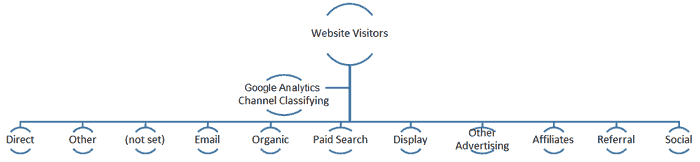
Where did my website visitors come from?
Google Analytics classifies website visitors into the Default Channel Groupings which are the most common sources of website visitors to any website. When a website visitor navigates from web page to web page, information about their history is logged and made available to Google Analytics.
By the time someone arrives on your website, you will not get to see all of that visitor’s history but will be able to see the last source that brought that person to your website. You get the ‘last attribution’ for website traffic sources that brought someone to your website.
What are the Default Channel Groupings and what sources of traffic do they contain?
Every channel should be thought of as exclusive. This means that every channel will only contain a visitor once and so no matter the traffic source – the visitors must be placed into a bucket and only one bucket. Even though you might have visited many sources on your journey to a website – Google is only classifying you into the one channel you came from last.
Those exclusive default channel groupings explained:
- Direct – Someone who visits your website by typing in the full URL into their web browser, clicks a saved bookmark, or when the referrer and source information is not known. Often where visitors who are clients, employees, or visitors have had their URL parameters stripped, some mobile traffic, application traffic, non-secured sources, and visitors who were logged in will show up. Direct is a soft catch-all for when Google Analytics is not certain if there were any other sources.
- Other or (other) – Mentioning Other after Direct is purposeful because other is another form of catch-all for when a visitor comes to your website but the source is something unfamiliar to Google and it cannot determine what category the source falls into. New search engines, tools, and site discovery tools will end up in Other because Google knows it has a source and a referral; it just does not know how to classify it.
- (not set) – The final catch-all category is a hard catch-all for when privacy, outdated browsers, pop-up blockers, tracking blocking browsers, poor internet access, firewalls, and other technological constraints limit and obstruct the ability for Google to determine anything about the visitors. The same visitor could come back and tracking could be perfect, but on a specific visit the visitor could fall into the (not set) category. While it is popular to either ignore (not set) or to spread its numbers into the other categories by weighted-averages – a lot of (not set) indicates that someone is wrong. Small numbers in proportions is to be expected and spikes are normal, but consistently high values could indicate an issue with your website or tracking deployment.
- Email – Sources of visitor traffic where the link bringing the visitor has a parameter indicating that it is from an email. The most common parameter for this is utm_medium and the value is just, ’email.’ Another less common practice is that some email marketing systems actually integrate into Google so it will have the information it needs regardless of parameters that it was from an email. In some cases you might have to tell Google in the channel settings what parameter to look for if you do not use the medium of email.
- Organic – Sources of visitor traffic originating from non-paid search engine queries. First, the web visitor has to type a query into a known search engine. Second, that visitor has to click a non-paid non-advertisement search result. Third, they have to arrive on your web page. Once all of this has occurred, Google will classify it as organic. Most search engines are known by Google, but there are new ones and changes to old ones that takes place all of the time so these numbers (like all of the numbers) are not 100% perfect.
- Paid Search – Sources of visitor traffic originating from paid search engine queries. First, the web visitor has to type a query into a known search engine that hosts ads. Second, that visitor has to click on the search-based paid advertisement result that is tracked as ‘paid search.’ Third, that visitor has to arrive on your web page to be tracked. Only after all of this will Google know that visitor’s source is Paid Search. The most common paid search platforms are Google Ads/Adwords and Bing. The medium values Google Analytics looks for are: cpc, ppc, or paidsearch. Google has a paid search ad network in its platform that will automatically place traffic into this category based on the GCLID cookie.
- Display – Sources of visitor traffic originating from advertisements that are images (not paid search), videos, or contain specific medium values. Display denotes advertisements that are visual and interactive in nature. An advertisement that does contain an image could be thought of as Display. The most common medium values for this are: display, cpm, and banner. Google has a display ad network that will automatically place traffic into this category based on the DCLID cookie.
- Other Advertising – Sources of visitor traffic originating from unknown advertisement channels or when the specific medium values do not fall into the Paid Search or Display values. The most common medium values that end up in Other Advertising are: cpv, cpa, cpp, and content-text.
- Affiliates – Sources of visitor traffic originating from exact match medium parameter values. The most common parameter value denoting affiliate in the medium parameter is: affiliate. Any variation of this must be added to the Affiliates setup in Google Analytics so the platform can recognize this type of traffic. Affiliates should be thought of as paid referrals while the actual Referral category is for non-paid referral traffic.
- Referral – Visitor traffic originating from the exact medium value of referral and websites that are not: known search engines, websites that you own, subdomains of your website, and where the link was not placed by you (this is known by Google). Referral is often hard to explain because it can be grey of what is determined to be a true referral and one that is not. A partner company could be thought of as referral unless you are paying them (in a sense) and then it should be Affiliates. Google does not know who is being paid and not so the catch-all between the two is Referral.
- Social – Visitor traffic originating from known social networks, when the social source referral parameter is Yes, or when the medium matches: social, social-network, social-media, sm, social network, or social media. The most popular networks that Google Analytics will pick up are Facebook, LinkedIn, Twitter, Instagram, Google Plus, and YouTube. Social is also a catch-all for social media visitors even when those social activities are paid. This is problematic to decipher between Social and what is Display because the visitor originates from social media, but they saw a placement that was a paid for advertisement. Some marketers have solved for this by changing the settings in the Display channel or by creating a Custom Channel called Paid Social. The trouble with custom channels is that they do not play nice with every report in Google Analytics (MCF Channels) and they can have heavily sampled data.
Why does it matter if my visitors are properly grouped into the right channels?
For a long time marketers were not confident about Google’s ability to properly classify website visitors into the correct channels. This lack of confidence spurred many decisions to ignore, joke about, and mock anyone who did use this data. In the past decade (yes that long), this has been improved to the point that marketers now have the tools to resolve issues in their own analytics platform. You now have the ability to ensure that your visitors end up in the right channels.
Completely understanding and feeling confident that your website visitors are being tracked in the right channels allows marketers to better understand their audience, gain deep insights into the customer experience they are delivering on the web, and can dictate decision making with wide reaching implications.
When your data is limited and you have small numbers of website visitors it is even more important to understand your data. A few visitors being misclassified can completely shift a result and throw the context of what happened off its true course. The difference between a conversion coming from Social and Display is huge if you are spending time and effort on one of those channels.
The inability to figure out which channel really contributed to the bottom line is now an inexcusable response for digital marketers. When you aren’t sure – go investigate, add UTM parameters to links, and validate you are getting data so you are sure.
Determining the channels driving traffic to your website is an important way to understand what is driving your business from online sources and where to put money and effort in the future. Break down the data into a story so it makes sense and your company can get behind the journey of what is taking place.
Want to learn more about Google Analytics reporting? Download our free guide: Top Reports to Look at in Google Analytics.

