Making Your Website More Accessible
Building a website that is more accessible for everyone enhances the profitability of that website.
Hosted by Kevin Dieny
NOW AVAILABLE EVERYWHERE YOU LISTEN TO PODCASTS
Links Mentioned in Episode
Episode Transcript
[00:00:00] Kevin Dieny: Hello, I’m Kevin Dieny, your host, and welcome to the Close The Loop podcast. Today, we’re gonna be talking about how to make your website more accessible to talk about this. Talk about usability website accessibility. We have a really special guest and expert in this. Someone who’s been doing, who’s, done a lot of this.
[00:00:17] Kevin Dieny: Her name is Amber Hinds, she is the CEO of Equalize Digital incorporated. They are a certified B corporation specializing in WordPress accessibility. They’re the maker of accessibility checker plugin, and the lead organizer of the WordPress accessibility meetup. And the WP accessibility day conference through her work at equalized digital, Amber is striving to create a world where all people have equal access to information and tools on the internet, regardless of their ability.
[00:00:46] Kevin Dieny: Since 2010, she has led teams, building websites and web applications for nonprofits K through twelves and higher education institutions, government agencies, and businesses of all sizes. So welcome.
[00:00:59] Amber Hinds: Thanks for having me. I’m glad to be here.
[00:01:01] Kevin Dieny: This is one of those topics for me, personally, that I was like, man, I just don’t know enough about this. This is something that I looked at as like, this is common knowledge, you know, sat next to web developers, web designers, and didn’t hear much about this. So if you don’t mind, maybe ground us, like what is website accessibility, and maybe why isn’t it as common knowledge that everyone is building their websites, but that is like a priority or a forefront these days.
[00:01:27] Amber Hinds: Yeah, it, it is interesting, cuz if you’re not in it or you maybe don’t even think about it, you don’t personally have a disability or you don’t know someone who has a disability or maybe you don’t spend a lot of time watching your grandma try to use the web right. You don’t really realize. Cause I think a lot of us are just framed in our own.
[00:01:46] Amber Hinds: And, and, and honestly, I actually got an email from someone on Friday and they said, I’m having a hard time wrapping my mind around the impact of this. Can you tell me how website accessibility helps with educational outcomes? And I’m just like, cause we’re talking higher ed and I’m just like, well, if a blind person cannot apply to your college, Does that mean that they, because they can’t submit the form on the website, does that mean that they have fewer possible educational opportunities?
[00:02:17] Amber Hinds: Right? Um, or if they can’t read the textbook or they can’t watch the video of the recorded class lecture because there’s no captions and their deaf. Then obviously they’re gonna be missing out on what a typically abled person would have. So website accessibility in some of those examples, I just gave it’s really about making websites and the content on websites or the content on the internet work for everyone, including people who require different assistive devices to access the internet.
[00:02:51] Amber Hinds: So I mentioned deaf people need captions. Blind people use technologies called a screen reader to read out what they’re seeing. And so there are certain things that could be done. A good example is providing an alternative text on an image to describe what an image is. So a blind person doesn’t just hear image, they hear image and a description of what it is so they don’t miss out on what a sided person would see.
[00:03:14] Amber Hinds: And then there’s a lot of disabilities or even just situational limitations that we don’t really think of commonly that do impact people’s ability to engage with websites. So this could be anything from dyslexia, certain fonts or certain like paragraph withs on a webpage can make it really hard for someone with DYS dyslexia to read and understand the content color contrast comes up for people who are low vision and I will 100%.
[00:03:43] Amber Hinds: That I’ve been on my phone on a sunny day, outside on a website and be like, I can’t even read this, this text because the color of the background and the color of the text is so similar that it’s challenging for me. And I consider myself to have pretty good vision. Once I have my contacts in, you know, I mentioned to elderly people, another group that isn’t really disabled, but benefits is language learners.
[00:04:05] Amber Hinds: So if you have a transcript for a podcast, for example, That can help someone who is deaf. It can help someone who is blind and deaf and they’re using a refreshable braille display. So it would read that out. It also makes your podcast accessible to someone who needs to translate the content of the page.
[00:04:25] Amber Hinds: Cuz they could read it even if they can’t understand the language that the podcast isn’t. So there’s just a, a lot of things that go into website accessibility. But unfortunately I. Most of us, if we just don’t have that personal experience or a relationship with someone, we maybe don’t think about it.
[00:04:39] Amber Hinds: And I do think unfortunately there have been a lot of website training courses that haven’t touched on it. I think that’s starting to change, but even some of those boot camps that developers go to, or if developers are self-taught online, if they don’t come across that, then they don’t know. And then they don’t know to communicate to their clients.
[00:04:57] Amber Hinds: This is important. And here’s why we should do it.
[00:04:59] Kevin Dieny: That’s really helpful because I I’ve, you know, from my point of view, I was like, is there a reason we haven’t been been told like that this is such a big deal? Is that because there’s a tool for it, maybe Google’s browser or Firefox or something, they just have a button that you press, and it makes the whole webpage turn into braille.
[00:05:16] Kevin Dieny: Or it turns in the turns, the whole website into like a speech to text or a text to. So going beyond that, right? Like those are tools maybe that are out there, but it’s the business doing something about it on their website so that they have more control right. About how that information is presented so that it is understood properly.
[00:05:35] Kevin Dieny: So that maybe thing covering areas that those, I don’t know, default tools, that those, that people have, those tools may not be able to cover. So it’s going beyond just. Someone else will make a tool to make my website more accessible. Uh, this is like the business doing something about it, right?
[00:05:51] Amber Hinds: Yeah. I, I think, you know, so there are some things that come up sometimes where businesses will ask about accessibility overlays, which you might have seen on a website, cuz they’re kind of common where it puts a little icon.
[00:06:02] Amber Hinds: Sometimes it’s a person of wheelchair. Sometimes it’s. The like person with their arms and legs out, which is the accessibility symbol. And you can click on it. It opens this panel with all these different settings. And the idea there is maybe we can just use AI and computer to make websites successful.
[00:06:17] Amber Hinds: And there are some things that can be fixed, but there are a large number of items that can’t, and that’s. Typically when we see whether it’s a lawsuit or a complaint from someone about the accessibility, they always say that the overlay is not a solution from a business perspective, there are things that have to happen in the actual code.
[00:06:40] Amber Hinds: So that comes into either working with your web developer or if you’re building your own website, like carefully choosing the themes or the plugins that you put on that website in order to. You know, ensure that the code isn’t causing problems, but there’s a lot the businesses can do just in the content that they create.
[00:06:58] Amber Hinds: So a really great example of this is pretty much all of us. If we’ve edited our website, we’ve added a link and we highlight the text. Like we write it out, we highlight the text and then we, you know, click a little button in a toolbar to add link. And then we paste in the URL and it adds link. So that text that we have made the link, the anchor of the link.
[00:07:19] Amber Hinds: It needs to have meaning outside of the surrounding context, because people who are blind, especially, they may just hear all the links on the page and not actually know the text that came earlier in the sentence or in the heading above it. So a lot of times we see where people say, you know, to contact us, click here and they link the word.
[00:07:41] Amber Hinds: On their homepage. They might have four different buttons throughout the page to say, learn more and they all go to different places on their website. So what would happen is that a blind person would go there and they’d hear link, learn more link, learn more link, learn more, right. As opposed to link, learn more about us link, learn more about our products, link, learn more about our services.
[00:08:00] Amber Hinds: Right. And so really thinking about how you can add your content in a meaningful way, because that’s something, unfortunately, Assistive technology. Isn’t gonna know how to fix. And so it does rely on the business owner or their contractor. If they’re hiring this out, actually putting in some effort and it’s not something that really is hard to do, in that example, right. It doesn’t require code knowledge. It just requires the ability to be a little bit more thoughtful about your content as you add it to the website.
[00:08:31] Kevin Dieny: Like the front end side of it, where it’s like, okay, this is what needs to happen to make websites more accessible to people.
[00:08:39] Kevin Dieny: How does that run up against like the number of people who are, you know, in that category where they would use the functionality of like accessible parts of the website. So is a lot. I don’t know what percentage, like, are we talking like very small percentage of people or is there a decent amount of people who use the internet.
[00:08:58] Kevin Dieny: Who, you know, maybe going to different businesses sites, obviously some businesses, you know, maybe more than others, depending on what they are, but is there a sizeable chunk of people who are using the internet today who have, you know, a disability that would make use of some of these, uh, accessible functionality?
[00:09:13] Amber Hinds: Yeah, so here in the United States, one in four adults, is considered disabled. Um, I think the number from the world health organization is about 25%. So it’s around that. It might be closer to one in five, uh, but so it is a huge percent, and these are people who have money to patronize businesses. So working age, disabled adults in the United States represent over 490 billion in discretionary income, not just.
[00:09:43] Amber Hinds: Money that they have to spend on their rent, right? Like this is money. They can spend on whatever they want. So this is an audience, but I think it is a large audience. They are probably in your customer group. And you may not know it. If you haven’t asked the questions or particularly if you’re engaging with your customers just online and don’t like, see them face to face.
[00:10:01] Amber Hinds: Or sometimes as I mentioned, people have hidden disabilities. I found out actually I was talking to someone and he just like mentioned as a side. Like later on after I talked to him many times that he was colorblind, I had no idea about colorblindness is actually very common, especially in men. And so he can’t tell the difference between red and green.
[00:10:21] Amber Hinds: So if he’s somewhere. Like, let’s say he’s on like some chat platform and he wants to see if, if like on a website and there’s a chat and it’s like showing you a dot and it’s red because the person is on to help you or green because it’s not. And it doesn’t like change the shape or do anything else with no words next to it, like online or not available.
[00:10:40] Amber Hinds: He wouldn’t know the difference. Like, can I live chat with them or not? Because it only uses a circle that’s red or green and he can’t tell the difference. Right. So there’s a lot of things where we don’t even know. Where it can impact people. And from a business perspective, too, I think it’s really important to think about serving everyone can increase the possible audience that you can sell to which can increase your bottom line revenue.
[00:11:04] Amber Hinds: There are a ton of accessibility fixes that actually improve the search engine optimization of your website. A lot of them, like I mentioned, adding the, a text, the descriptive text to image. That search engines use that to help learn what your page is about too. So Google is probably the most frequent and largest blind user of your website.
[00:11:27] Amber Hinds: They scan, they read the ACML content. They figure out what the page is about. They try to follow the links. They read those link anchors to see if it has meaning or not. So if you care about SEO and you care about how you rank accessibility is gonna help with that, it’ll bring more people to the website.
[00:11:41] Amber Hinds: And then once they’re there. If they’re actually able to do what they want, they’re more likely to. They’re less likely to leave immediately, which would give you a bad bounce rate score, right?
[00:11:51] Kevin Dieny: Wow, so there’s definitely like a lot of elements to this. Like accessibility helps when people arrive on your site, kind of figure out where the heck you are.
[00:12:01] Kevin Dieny: It sort of helps them figure out. Okay, what is it? That’s on the website so that they can understand, read it, comprehend it. Maybe what’s the next step I want to take. Right? Because you know, a page, if I couldn’t see what, what are the links? I wouldn’t know what to click on. Mm-hmm so then I’m like tapping everything, you know?
[00:12:18] Kevin Dieny: And then at the same time, if I’m not seeing it. Then it has then how is it being interpreted? If I finally get through, if I finally land it on a page and I’ve gotten through and get to where I’m like, okay, I’m ready to contact this business. If I can’t contact the business. if I don’t know how, if I don’t see that that’s a problem too.
[00:12:35] Kevin Dieny: So there’s like, A couple big areas. I, I am hearing, which is like, you understand what’s on the page. You kind of can figure out how to navigate to where you need to go. And then there’s like a next step you can take that aligns with what you want to take. If it’s contacting them. If it’s getting an address, uh, a phone number or whatever it is completing a Purchas.
[00:12:56] Kevin Dieny: Yeah, those big, almost like milestone parts are just to me like the basics, obviously our website’s doing, trying to do a lot of things. It’s trying to communicate the message. It’s trying to tell people and educate them, help them learn more about them, help them to trust them. And if, and if all of those things aren’t happening because.
[00:13:15] Kevin Dieny: It’s just not a couple additional steps of accessibility haven’t taken place. Then for that group, it’s sort of like a complete whiff and miss it’s, like, you haven’t even had a chance to interact with that visitor because they couldn’t. Right. There’s no way they could interact. So those things seem very critical and very important to getting a website to the point where it’s accessible.
[00:13:38] Kevin Dieny: Is that, is that sort of like a about right.
[00:13:41] Amber Hinds: And I, I think the thing too is, especially when we talk about, you know, how do we, if we have an existing website, it’s often you have a lot that you have to work through. So one of the things we’ll talk about is let’s get the homepage, let’s fix problems on the homepage, fix problems in the header, in the footer, cuz these show up on every single page.
[00:13:59] Amber Hinds: Then the next thing we do is like, how do we make sure that the contact works? Because some people might say, well, I’ve never heard from someone, they have a problem on my website. But if they can’t even get your contact information, how are they gonna tell you that? You know? And so they frequently will just leave and they’ll just go by from somewhere else, right.
[00:14:18] Amber Hinds: Or contact a different service person. Um, another thing to keep in mind too, which is another one that we look at pretty early on is the privacy policy and those cooking notices. Because we are, depending on where your business is, California here in the United States. If you serve customers in Europe and you’ve got GDPR requirements, there are some really strict requirements around privacy policies.
[00:14:41] Amber Hinds: And I have seen cases where a blind person couldn’t access the privacy policy or the terms of service for a customer. They couldn’t access it. And. They then were able to actually have it thrown out and they said, guess what? This blind person is not required to abide by your terms of service or didn’t agree to them because they weren’t actually able to read those.
[00:15:05] Amber Hinds: So if you are really concerned about like the legal aspects, that’s another place where it comes into play as well.
[00:15:13] Kevin Dieny: In your experience, like, because you’ve worked at, you know, because you’ve done projects with higher education or, you know, government institutions, I feel like it’s very important in that sphere too.
[00:15:24] Kevin Dieny: The other side of this is like one of the things I, when I researched this topic, I was like, okay, well, there’s a lot of good pros and cons here in this topic. And it was really interesting because. The pros are like, yeah, you should do this because it helps with what, you know, you’re gonna get more leads.
[00:15:37] Kevin Dieny: You’re gonna have more visitors on your site. You’re gonna have people who actually understand what’s going on on your website now that a huge chunk, which I didn’t realize, wow, that’s a lot of people, huge percentage that, you know, you could be obviously neglecting, but the other side of this was like the cons.
[00:15:52] Kevin Dieny: And I was like, okay, so these are some interesting cons. And the first one, the one that I saw the most common was business owners or people saying, look, I’ve never had to worry about this up to. Right. So maybe I could just keep skating the line and not have to keep worrying about it. So that’s sort of like something I maybe pass on to you.
[00:16:10] Kevin Dieny: If you haven’t had to worry about this for the last 25 years, why all of a sudden, let’s say this year or next year should a business be considering let’s make this a priority to do something about, so why would they say now’s the time?
[00:16:24] Amber Hinds: It is interesting because the web content accessibility guidelines have been out there.
[00:16:29] Amber Hinds: Since the nineties so I’ve been out there for a long time. but you know, legislation and awareness is constantly shifting and changing. And also I’ll say like how we use the internet is changing. So with COVID there was a huge shift to people buying online. And especially, I wanna say people with disabilities because they, they were the most at risk of going out into the community.
[00:16:58] Amber Hinds: Right. And we’re constantly inventing, you know, now you order food online and get it delivered to your house by someone who is not, you. And I mean, sure. Pizza places have been doing that for a long time. Right. But, but beyond pizza places, like I don’t remember that even happening in the early two thousands.
[00:17:14] Amber Hinds: Right? Some of it is the natural evolution of how we use the internet and our expectations for how businesses should engage with us as customers. And so businesses, I think, need to be aware of who their customers are and they need to be at the forefront. You know, if they wanna lead the pack and they wanna stand out against their competitors, reaching out and being open to new technologies is important to that.
[00:17:39] Amber Hinds: It’s, you know, like at the very beginning, there are probably businesses that were like, why would I spend money on AdWords? Right. I do the yellow pages and it works fine. And, and now the yellow pages doesn’t exist anymore. So I think some of it is just like, it’s part of the evolution of a marketing budget as technology changes and how people expect to engage with businesses changed.
[00:18:01] Amber Hinds: I will say that there are certain places around the world where the laws are becoming stricter and you need to be more aware. The Americans with disabilities act in the United States is the one that target. Businesses that are for-profit businesses. That’s where it says things like you have to have a wheelchair ramp instead of stairs.
[00:18:21] Amber Hinds: Right. But it has said, and for a while, businesses tried to argue when they would get sued under that for their website, that didn’t apply to websites. But in March of this year, the justice department released a statement that said, oh no, we are confirming. The American with disabilities act does apply to websites of businesses.
[00:18:43] Amber Hinds: You have to be accessible. And they said also, it doesn’t matter if you have, cuz one of the arguments was, well, I don’t have a physical location. So it, the ADA doesn’t fly to me and they said it doesn’t matter. Your website is your physical location. so that’s the thing you sort of need to pay attention to a little bit is how are the laws changing as well?
[00:19:00] Amber Hinds: Cuz I mean, Ontario is another big one sort of in our neck of the woods and they. they now require any business with more than 50 employees to submit an annual website accessibility report to the government to say the status of their website accessibility. And they’re probably one of the more stricter locations worldwide, but there are all these laws and it’s just like privacy laws change and you have to comply with it.
[00:19:23] Amber Hinds: You could decide not to. You could take that risk and then you need to ask yourself how much is my attorney, charge me per hour. and is it worth it? And probably it might be better to just, and then what always happens is the company gets sued. They maybe decide to settle cause their attorney’s like, look, it’s cheaper to settle.
[00:19:42] Amber Hinds: but the terms of the settlement always say they have, they, don’t just like, I’m gonna pay you money. It’s like, I’m gonna pay you money and I’m going to fix my website and I’m gonna agree to do it on this timeline. And here’s some certain things that I’m gonna do. Right. So either way you’ll be fixing your website.
[00:19:57] Amber Hinds: It’s just, you might have the attorney fee on top of that cost of fixing the website. Right. So, so I think that’s where businesses sort of have to. Decide. When does it make sense to invest in this? And there, there are ways, like I mentioned before doing the homepage than doing the condo, like it doesn’t sometimes it makes sense to build a new website because it’s so bad.
[00:20:18] Amber Hinds: And also maybe it’s really old and it could be better optimized for conversions or design anyway. Right? Like maybe your business just needs a website. But it doesn’t always have to be a new website. And so maybe it’s like fix a page a month or two pages a month or something like that. And then we’re gonna document.
[00:20:35] Amber Hinds: So if we do get a complaint, we can say, okay, here’s what we’re doing. And okay. You said you wanted captions on this one video that we made two years ago. Sure. We’ll go add captions to that. I mean, that was what Harvard did when they got their caption. They said videos from this point forward will have captions.
[00:20:51] Amber Hinds: If people want captions. on an older video, they request it we’ll do it within a week or something like it’s legally in the terms of their settlement. Right? So there are ways that you can put together a process to help make things more accessible over time. That don’t have to be incredibly overwhelming or like now we have to spend this massive amount on our website that we didn’t prepare to budget for in one month.
[00:21:13] Kevin Dieny: Yeah, yeah, that’s, that’s a big deal about around it. The, the other thing you just kind of mentioned too, which I wanted to ask about a business is the sort of like at the end of the day, accountable and responsible for the website, you know, for their website in some regards. So another thing that I had seen in speaking about the pros and cons earlier, one of the cons parts was like, well, You know, I’m paying someone else to build my website so a developer will do it.
[00:21:36] Kevin Dieny: An agency will do it. Someone, someone who knows about all this stuff will do it and take care of that. And, you know, it’s just sort of assumed that website, creator, developer, builder, whatever it is, the template, you know, whatever it is that they’re doing takes into account website accessibility. So is that the case or is it, you know, more or less the case that, you know, business has to be very mindful about website accessibility when they make the request or as part of what they get back?
[00:22:02] Amber Hinds: Yeah, I think, unfortunately it’s not uniformly the case that any developer or any agency is going to know about accessibility and be taking it into account. Um, I think that businesses probably need to think about it when they’re interviewing and they need to make sure to ask about it when they’re interviewing developers or agencies and be like, accessibility is important to me.
[00:22:30] Amber Hinds: What is your experience with accessibility? Because as I mentioned earlier, it’s still not something that every developer knows. And, but honestly, I mean, I was talking to someone and one of his clients had just had their he’s like a content person. One of his clients just hired a developer. They redid the whole website and he was like, they launched the website and they forgot to migrate all the blogs.
[00:22:51] Amber Hinds: I’d written them for. and they didn’t create any redirects when they changed their page euros. So like this developer knew nothing about SEO, right. but they made a nice looking website. Only they lost all the content that was ranking organically in search engines in the process. Right. so I think it’s just part of your due diligence when you’re hiring a developer or an agency, you know, think about what are the things that are important in the goals of your.
[00:23:14] Amber Hinds: And accessibility is one of them. You need to ask them, what is your accessibility experience or knowledge? And if they’re a great developer and they don’t know it, they’ll be honest, but they’ll have a solution for you. Like they’ll say, okay, here’s some tools that we can use, or here’s a vendor that I wanna bring in to audit this portion of the website.
[00:23:32] Amber Hinds: I can still build it for you. And that’s probably more likely the case. If you’re hiring a freelancer or an individual, if you hire a bigger agency, then they’re probably more likely to have someone in house, but not necessarily because there are a lot of agencies of different sizes out there. Uh, so I think as long as you ask about it, that’s really gonna set you off on the right path and just make it clear, like this is non-negotiable and then they should be listing out in their statement of.
[00:23:58] Amber Hinds: Which items will be accessible. You want them to apply to at least the web content, accessibility guidelines, 2.1, double a. And so they should say like the header, the footer, the pages we build, like whatever they’re outlining and that should be in their contract so that you are guaranteed that they’re gonna deliver that.
[00:24:16] Amber Hinds: And if they aren’t willing to put it in their contract, then you need to ask them why.
[00:24:20] Kevin Dieny: This is just like a very, let’s say a very vanilla question here, and, and it’s sort of been an undercurrent, which is, in my opinion, making the website more accessible, improves the customer experience potential for the business, but that might be an assumption.
[00:24:35] Kevin Dieny: So I just wanna make sure and clarify. If a business decides, okay, we want website accessibility, usability to be a priority, make sure, you know, just make sure either if it’s a developer, let’s make sure that it’s in the contract. Let’s make sure, like you’ve said, it’s part of our build. Does making the website more accessible.
[00:24:52] Kevin Dieny: Does that generally improve engagement? The experience for everyone? Because another thing I’ve heard is if you make the website more accessible for everybody else now, there’s like all this stuff and clutter in the way now, like maybe there’s like buttons on there, like the overlay you’ve talked about before.
[00:25:10] Kevin Dieny: Like now there’s additional things I have to click through before I can even just read what’s on the page for the normal, the, the standard. Visitor. So is it an assumption to say, you know, if you make your website more accessible, then customer experience across the board goes up than improves or are there caveats to that?
[00:25:27] Amber Hinds: No, I think actually there’s a lot of evidence that making the website more accessible makes it better for everyone. So those overlays, I don’t recommend them. You don’t need that on your homepage. A lot of people with disabilities do not like them and they’ve speak out pretty broadly about them. So I would advise don’t do that.
[00:25:45] Amber Hinds: You don’t need that extra garbage junking, his things up, right. There are things where we talk about. So I gave the example before about having learned more buttons that have extra. And now you’re thinking I don’t want, like, I want the visual to be learned more.
[00:25:59] Amber Hinds: Well, there are ways that you can hide and code either with hidden screen reader, text, or in an aria label that is just read out to the screen reader, which I know I just gave out a technical term there , but like, there are ways if you’re working with a developer or agency that they can be like, we can make a sided person only see, learn more, but a person on a screen reader will hear learn more about us.
[00:26:21] Amber Hinds: Learn more about our service. Right. So there are things you can do that, make it still have that nice visual that you want. I think the biggest complaint that we get from people on the accessibility is the color contrast, because we have people that are like, I really want light blue buttons with white text
[00:26:40] Amber Hinds: And that is probably the hardest thing. Especially if a company they’ve had brand colors. for 10 years, you know, a long time and their logo and their brand palette was designed without any thought to accessibility. And so it’s just something that we have a lot of conversations and ultimately you decide if you’re going to do that or not.
[00:27:04] Amber Hinds: We always recommend that they do. Most of our customers always end. Switching. And the thing is, is it’s not unusual for brands to refresh their color palette. Right. And you don’t necessarily only have to have these separate colors on the web because. Print color contrast matters in print too, for readabilities of your business cards or your flyers that you’re handing out to people.
[00:27:27] Amber Hinds: So like it might be a good opportunity to just do a little refresh on your brand. As a whole, a lot of accessibility actually reduces JavaScript on the page, cuz there’s not as much crazy movement and things opening. And so pages can load faster. Which means they’ll be faster for people on mobile.
[00:27:44] Amber Hinds: They’ll rank better in search because they’ll have better core web vital scores with Google. And then, you know, we talked about like having more clearer user journeys, consistent navigation, things like that, that like funnel people where you wanna go, that works for everyone. And so really accessibility will make the website better for everyone and for the business in the long run.
[00:28:03] Kevin Dieny: I kind of was making that assumption, but I’m glad that there’s like some clarity and some confirmation that yeah, it’s for everyone, obviously there’s things about it that more people that certain people will find more use out of. But gosh, the difference that from my experience, the difference that a clear readable high contrast, larger font size, the difference that certain things make goes a long way.
[00:28:27] Kevin Dieny: And that’s just for someone speaking, who doesn’t have like a lot of. Certain impairments, like, you know, grateful that I don’t have to, but the another other parts of it, I’m like, you know, that may not last forever. at some point as you get older, certain things happen. And so making the website more accessible broadens the, to me broadens the range of like it’s potential so that it’s just easier and more functional for more and more people.
[00:28:52] Kevin Dieny: So let’s say you’re a business and you’re like, okay, well, this has been really interesting. How do I audit? How do I get, how do I check to see, okay, maybe my logo’s off. Maybe my site isn’t as accessible as I thought, is there a quick, easy way? And then are there some places or things they could go to? Get a more, you know, professional or, or a more valid, uh, tweak of like, okay, yeah.
[00:29:18] Kevin Dieny: Your current website may not need too much to become more accessible or yeah. You’re gonna have to rebuild the whole site. , you know, like, are there some, I don’t know, in the spectrum of like, there, like a quick free tool and are there, there options for, you know, evaluating that for businesses?
[00:29:31] Amber Hinds: Yeah, so, the best place to get started is with an automated scanning tool.
[00:29:35] Amber Hinds: It won’t identify everything, but it will give you a good picture of where you could maybe get started. There is a free one that you can just use on their website, or they have browser extensions called wave. It’s by web aim. A I M that one is quick and easy. You can go to their website, put in your homepage and it’ll give you report, or you can install the browser extension.
[00:29:56] Amber Hinds: Then you, once you have that installed, you can use, uh, any website. So that’s sort of fun and interesting. Um, I mean, you can put anything in, but it’s handy on the, the browser extension side. If you have a WordPress website, We have a plugin called accessibility checker that is free on wordpress.org. It does the same sort of thing as wave where it does the scans and it puts reports in your post-it screen.
[00:30:19] Amber Hinds: So as you’re working on writing a blog post or editing a page on your website, it’ll scan and it will flag things for you right there, sort of like your SEO tools might do. Uh, so that’s a great way if you’re trying to get your content people to start improving their practices. Cause they don’t have to remember.
[00:30:34] Amber Hinds: Scan with a separate tool, like wave. And then if you’re interested in like a full site scan, we have a pro version that would like scan literally everything and give you a picture of what your entire website looks like. But with our other one, you can do just like one page at a time, which might be enough just to get started.
[00:30:51] Amber Hinds: And then beyond that, once you’ve kind of done some of the automated checks, or if you see things in an automated check or that you’re like, I don’t really know what to do about this. Cuz that comes up, then I would recommend. Generally looking for an accessibility focused agency, a great resource for that is the international association of accessibility professionals.
[00:31:13] Amber Hinds: IAAP,, they have a directory that anyone can search that has all of their members. So anyone in there you’re gonna know is experienced with accessibility. They might not all work on your, you know, some people are. I don’t do Shopify or I don’t do WordPress, or I don’t write like those different things. So you might have to talk to a couple to find the, the right person and different companies work with different budget levels.
[00:31:36] Amber Hinds: But I think that would be the next step is to go to someone that you know, is experienced in accessibility. And they can do some of the more manual auditing and, and teach you what to look for for manual things. Another really great test that you can do to know how well your website works is, uh, take, take your mouse, turn it off, stick it in a drawer and try to do everything on your website that you would want your customers to do without a mass.
[00:32:10] Amber Hinds: So that would mean using the keyboard, the arrow keys and the return or the space bar key. And one of the first things that you’ll notice when you do that. Do you even have, you should, when you tab through, you should have an outline around the elements that you’re currently on when you’re hitting tab.
[00:32:31] Amber Hinds: So you can tell where you are and a lot of websites, if they haven’t styled appropriately, they don’t have that. And so that’ll be your first time. You’re like I’m hitting tab and I can see the little URL changing in the bottom, but I can’t see nothing’s highlighted on my page. Right? Can you open your navigation menu and go to a different page on your website?
[00:32:49] Amber Hinds: Can you submit your forms? Can you buy, make a. Um, so these are all things that you can do on yourself now, whether or not you can fix that will depend on if you have development skills or an in-house developer or relationship already. But if you do have a relationship with developer, you could just go to them and be like, I need a focus state I did this.
[00:33:07] Amber Hinds: And I, and it, I can’t tell where I am fix that. And they need developer whether they know accessibility or not, we’ll be like, oh, okay. Yeah, I can. So I would say you can do some testing on your own, and then you probably wanna go to a professional. And then the gold star, once you’ve got all things fixed is you could even potentially work with users to do user testing.
[00:33:27] Amber Hinds: Which is really helpful on a lot of fronts because it’s not always, it helps with accessibility problems, but it also will just help you with, like, you might not realize how users move through your website and you might be like, wow, we need to completely rewrite this whole section or right. Cause you can get feedback on a lot of user journey stuff.
[00:33:43] Amber Hinds: So if you have the budget. For that kind of like customer feedback. That can be really great as well.
[00:33:48] Kevin Dieny: One kind of a cool tip in there embedded in all that was something you said at the beginning was, uh, with the extension to check your website. But if it’s an extension you could go to let’s say your competitor’s website and be like, okay, let’s see how accessible they are.
[00:34:02] Kevin Dieny: So it, a self audit is really, really helpful, right. It’s like, okay, do I, am I, where do I stand? Am I like in the, you know, the bronze, the silver, the gold. Am I not even in the, in the realm, , that’s really helpful to, to give them some idea of, okay, this is where I stand, but just checking out a few competitors sounds are like, like a good idea. Interesting idea too.
[00:34:22] Amber Hinds: I think it’s interesting. I, I warn people to be careful about that because so they’re so web aim, the one who makes wave, they put out a report every year called the web aim million, where they scan the top 1 million websites by like traffic homepage. And I think the number right now is like 96% of them have easily detectable accessibility.
[00:34:45] Amber Hinds: Uh, now some problems are worse than others , but what that generally tells you is that measuring yourself against other websites is not a great standard to set . Right? Because. It’s like, oh, okay. I only have 10 problems and they have 20. Right. But at the same time, like your 10 problems might make your website unusable.
[00:35:09] Amber Hinds: I do think it’s interesting. And 100% like your website will be better if you can get all those obvious things fixed and you have zero and they have 20, but, but there could be more that needs to be done.
[00:35:22] Kevin Dieny: So one last thing here would be, we’ve been talking about the. Right, maybe like, uh, how the business is doing on its website with accessibility.
[00:35:31] Kevin Dieny: But I also wanted to just make sure or confirm accessibility generally can extend beyond just what’s on the website. Right? Like it goes beyond that.
[00:35:41] Amber Hinds: Yeah, so one of the things we talk with our clients on when they come on is what is their general like culture of accessibility in their organization. So a really great example of this is let’s say someone is having trouble.
[00:35:56] Amber Hinds: On your website and they call you and the receptionist answers the phone. And, and they’re just like, I was trying to make an appointment on the website, but it wasn’t working. And the receptionist is like, oh, okay, fine. I’ll book it for you, which is awesome. And that’s what they should do. But then they hang up the phone, they say, goodbye.
[00:36:12] Amber Hinds: The next thing that needs to happen is they need to flag to the web team or the marketing team or whoever it. That we got a phone call today from a person. They said they were trying to schedule an appointment and they couldn’t, and this is a specific area. They said it got hung up. Right. So they need to make, make sure to ask those person those questions and communicate it.
[00:36:30] Amber Hinds: And then the organization then needs to say, okay, what do we do? Because we’ve had this area report come in. So sort of like everyone. That could potentially engage with customers, needs to be aware about accessibility. They need to have a plan in place for what happens when we do hear about a problem.
[00:36:47] Amber Hinds: And, and then how does this work? Um, another thing that we’ve come across was organizations where they had their whole like user journey mapped out. They’re like someone submits an inquiry form. And the next thing they do is they get an automated email telling them to, to schedule time for a phone call, not a zoom, like a phone.
[00:37:07] Amber Hinds: And that is the next step in our process. They have to have a phone call. And so we said to them, what if that person is deaf? And they’re just like, I don’t know, never thought about that. right. Like someone who literally cannot have a phone call with you. um, and in this instance there was a government agency that had to serve everyone.
[00:37:23] Amber Hinds: So we were like, okay, so you need to think about if they can’t have a phone call putting something in the email, if you can’t have a phone call, here’s your alternative. Right. Like maybe we do zoom and we turn on live captions or, or something like that. Right. So thinking about your whole customer journey, as they engage with your organization is really important because there’s stuff outside of the website that happens that can cause problems or, you know, stop someone from being able to get served by your company.
[00:37:52] Kevin Dieny: Wow, so there’s a lot this is another one of those things where I was like, man, I knew so little coming into this and now my mind is blown. There’s just so much here. There’s so much to consider, and it’s not just a small piece of, you know, the corner of the abstract internet here. We’re talking about, this is a good chunk of people who are in this category.
[00:38:13] Kevin Dieny: Probably an increasing number of people who are in these categories, maybe even you , you know, hopefully not, but, uh, and it, it can happen, right? Like it, it could be me soon. So this is really important and really interesting stuff. And it has a business impact. It, it could be small. It could be like little things.
[00:38:31] Kevin Dieny: It could also be, you know, requiring quite a bit of, you know, changes to a website. But at the end of the day, the goal is really right, like accessibility, making things more accessible, making them more usable, making it so that the foot you’re putting forward is being understood. Interpreted is, is helping people know where they need to go is giving them, you know, the proper, if it’s in the journey, you know, everything along the way has been thought out and.
[00:38:57] Kevin Dieny: It’s not something that I would say you’d relegate and just hope it gets done, or it it’s something that you’d probably consider. In the realm of website in the realm of the business, the culture, you know, how are we handling things like this? How are we gonna handle, you know, limitations, disability. I even saw like when researching this like low speed internet is something that has to be considered too.
[00:39:20] Kevin Dieny: And it’s, I’d be like something necessarily disability, but it is like a limitation, right. Is something that someone is. Could have, you know, their, their internet. Speed’s not great. Or they live in the mountains and it’s like only by satellite internet and even, and for some reason that’s not always on when the satellite’s up at the right time.
[00:39:35] Kevin Dieny: So there’s like different odd, there’s different things that. You know, you want to encompass and you’re like, well, maybe if that’s just like a tiny little fraction, maybe I’ll ignore it. But I think what we’re trying to say here is this is a good chunk of people. There’s a lot of people that website AccessAbility helps and that it’s definitely worth considering.
[00:39:52] Amber Hinds: Yeah, there really is. I mean, it’s, it’s just, it helps everyone in, in the long run. It is, it is a great investment that will help the business succeed over time and it’ll make their website last longer. I think.
[00:40:07] Kevin Dieny: Yeah, that’s a good point. Every business would love to hear that.
[00:40:09] Amber Hinds: Yeah, I think if you put more attention to detail into usability and things like that, then maybe you go from like every three years feeling like you need a redesign to being, to being able to get, you know, maybe double out of that.
[00:40:21] Kevin Dieny: Yeah, that’s a big deal. We summarized quite a bit. Is there anything that we missed, anything that we didn’t touch on or anything you’d like to mention that we haven’t, uh, talked about yet in regards to, you know, making a website more accessible?
[00:40:31] Amber Hinds: No, I feel like this has been, it’s been very thorough. I think, you know, one thing would be, you know, where do you get started if you wanna learn more?
[00:40:39] Amber Hinds: Um, and I did mention the, IAAP, they have a lot of training courses. There’s a company out there called DQ. That they do a, a free conference every year called ACON and it’s recorded. So you could go register for it. Now, it already happened in March, but you could watch all these different videos and they’re not just like developer designer.
[00:40:59] Amber Hinds: Like they have marketers and they have people from different large companies. Talking about like, how did they change their organizational processes to support that? Like a lot of that. So that’s a great resource. And then, uh, we run the WordPress success building meetup, which you mentioned in the beginning and that’s twice a month on zoom and it’s live captioned with the captioner so everyone can attend.
[00:41:21] Amber Hinds: And that’s a great place to learn as well.
[00:41:23] Kevin Dieny: Yeah, that’s awesome. I think if anything, you know, you could walk away from this being like, this is all really fascinating and maybe wanna learn a little bit more, maybe wanna see how much of an impact it may have in your business or your industry. I think some, some industries know like I’ve.
[00:41:38] Kevin Dieny: I would talk to and work a lot with like an audiology company. And I think, you know, in that realm, definitely there’s a lot going on there that could benefit from, you know, accessibility. So, uh, Amber, thank you so much for coming on now is there’s someone out there who’s listening and is like, I really want to, you know, connect with Amber.
[00:41:56] Kevin Dieny: I wanna connect with the company. I wanna learn more. I wanna reach out if I have some questions about this, how can they connect with you or your company and learn more about what you.
[00:42:06] Amber Hinds: Yep, so our website is equalizedigital.com. You can learn more about us there or download a free copy of our accessibility checker plugin for WordPress.
[00:42:15] Amber Hinds: Uh, the best way to get ahold of me is either in, we have a Facebook group. It’s the WordPress accessibility Facebook group, or I’m on Twitter at @heyamberhinds.
[00:42:27] Kevin Dieny: So thank you for coming on Amber. Thanks for enlightening us. And really, you know, especially for me, like helping educate me on all this, that I didn’t really have any idea what was, how deep all of this was.
[00:42:38] Kevin Dieny: And for, you know, helping our listeners understand wow, what website accessibility is, how can we can take some next steps and making our websites more accessible. So I really appreciate you coming on.
[00:42:47] Amber Hinds: Yeah, thanks for having me. It’s been fun.
[00:42:50] Kevin Dieny: Thank you listeners for checking it out today. And I hope you feel encouraged to go check your website accessibility.
[00:42:55] Kevin Dieny: See if it’s up to par with the way you want it to be the way your culture demands it to be. And maybe you could figure out something that you could do to make your website more accessible, bring in more visitors, more business, and help your business grow, so… thank you for listening today.